Files merged successfully!
Download Merged FileCombine CSV Files
Free online tool to combine multiple CSV files into one
About CSV File Combiner
A powerful yet simple tool designed to help you combine CSV files efficiently and securely. Whether you need to combine CSV files for data analysis, reporting, or database management, our tool makes it easy to combine multiple CSV files using matching columns.
Key Features
- Combine up to 3 CSV files
- Smart column matching
- Auto-format detection
- Instant file combining
Why Choose Us
- No file upload needed
- Process files locally
- Free to use
- No registration required
How Files Are Combined
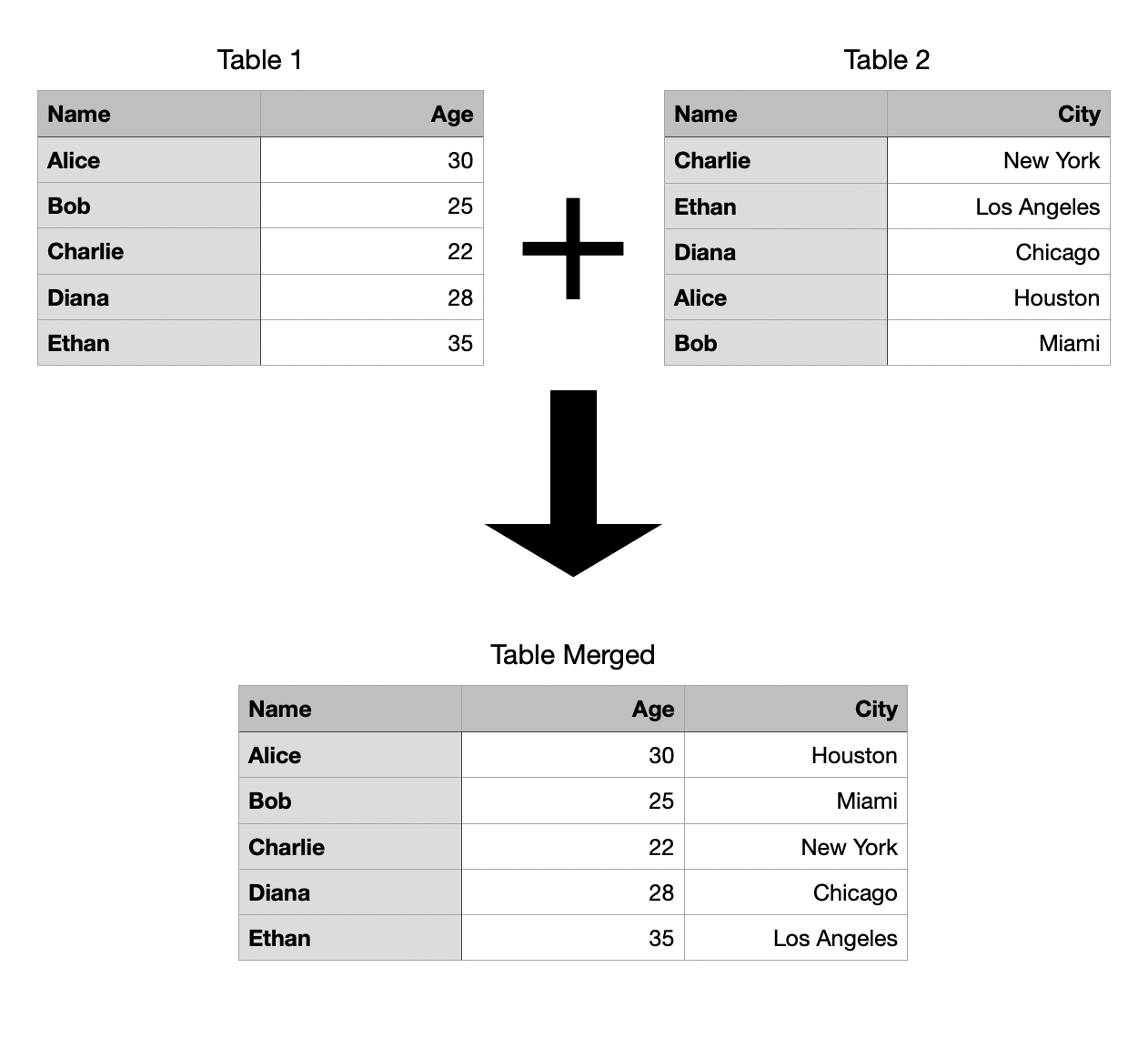
↑ Diagram: Visual representation of how CombineCSV merges files using matching columns
- Files are combined based on matching column values
- Columns from the first file are preserved in the final output
- The order of rows in files doesn't matter
How to use it
Upload up to three CSV files (supports comma, semicolon, or tab delimiters)
Select the matching column for each file that contains the common identifier
Click "Combine Files" to merge the data based on the matching columns
Download your combined CSV file containing all merged data
Frequently Asked Questions
What file formats are supported?
CombineCSV supports CSV files with various delimiters (comma, semicolon, tab). The tool automatically detects the delimiter used in your files.
Is there a file size limit?
Since all processing happens in your browser, the limit depends on your device's memory. We recommend files under 100MB for optimal performance.
Is my data secure?
Yes! All processing happens locally in your browser. Your files are never uploaded to any server, making it safe for sensitive data.
What is a matching column?
A matching column contains values that identify related rows across different files (like ID, Email, or Username). The tool uses these columns to correctly combine your data.
What happens if some rows don't match?
Rows that don't have matching values will still be included in the output, with empty values for data from other files. No data is lost during the combination process.
Can I combine more than 3 files?
Currently, the tool supports combining up to 3 files at once. For more files, you can combine files in multiple steps by using the output as input for the next combination.
Do I need to install anything?
No installation needed! CombineCSV is a web-based tool that works directly in your browser. Just visit the website and start combining your files.
How does the CSV file combination work?
Our tool combines CSV files by matching values in specified columns. When you combine CSV files, the tool aligns rows based on matching values and combines all columns from each file into a single comprehensive CSV file. This makes it perfect for combining related data from different sources.
What's the best way to prepare files for combining?
To get the best results when combining CSV files, ensure each file has at least one column with matching values (like ID, Email, or Username). Clean your data before combining CSV files to ensure accurate matching and better results in the combined output.
Tips for Combining CSV Files
Best Practices
- Ensure matching columns contain unique identifiers
- Clean your data before combining files
- Check column headers for consistency
- Back up your original CSV files